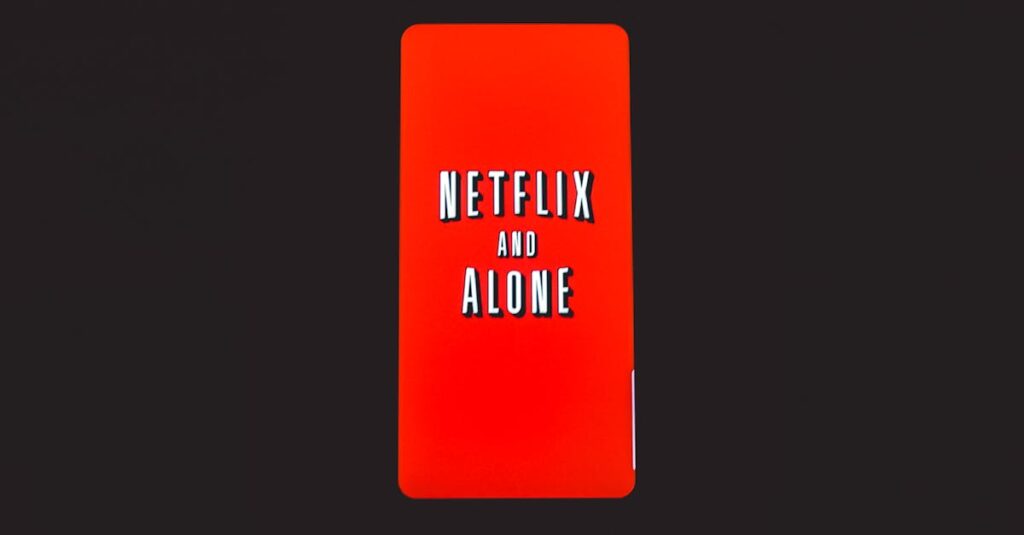Are you ready to take your Netflix binge-watching to the next level? Brace yourself for a mind-blowing journey as we unveil 11 hidden Netflix settings that are about to revolutionize the way you stream! From personalized recommendations to secret shortcuts, prepare to unlock a whole new world of entertainment just waiting to be discovered. Get ready to transform your viewing experience like never before!
Set Maturity Ratings for Each Profile
If you have kids at home, you’ll want to ensure they don’t stumble upon content that’s too mature for them. Netflix allows you to set maturity ratings for each profile on your account. Navigate to ‘Viewing Restrictions’ and customize the content level for peace of mind. This way, each profile only sees appropriate shows and movies.

Are these new movies on Netflix, Amazon, Max, Peacock, Apple TV+ the best you’ll ever watch?
Are you ready to dive into the latest movies streaming on Netflix, Amazon, HBO Max, Peacock, and Apple TV+? Join me as we explore whether these new releases are truly the best you’ll ever watch. Let’s uncover the hidden gems…
Block Specific Titles
There might be certain shows or movies you’d prefer to never see again. Netflix provides an option to block specific titles from appearing in your recommendations. Simply head to the ‘Title Restrictions’ menu under Viewing Restrictions and banish those unwanted titles forever.
Disable Promotional Emails and Texts
Netflix likes to keep you updated with new releases via emails and texts. If these notifications become annoying, you can easily turn them off. Visit ‘Notification Settings’ where you can toggle off email, text, and push notifications.
Customize Subtitle Appearance
Reading subtitles can sometimes be a strain, especially if they’re not easy on the eyes. Netflix allows you to adjust the look of your subtitles. You can change the font, size, background color, and even the shadow to make them more readable.

Are Free Streaming Channels the Secret to Beating Price Hikes from Netflix, Max, and Others?
In the ever-evolving world of streaming services, the battle between subscription platforms like Netflix, HBO Max, and others continues to intensify. As prices seem to climb higher and higher, many consumers are turning to free streaming channels as a potential…
Reduce Motion Transitions
The sleek transitions and animations on Netflix might not be to everyone’s taste. If you prefer a simpler interface, you can reduce motion transitions. While you can’t turn them off completely, reducing them can make the browsing experience more comfortable.
Add Extra Members
With Netflix’s recent crackdown on password sharing, you might find it harder to share your account. However, you can add extra members to your account for a small fee. This option allows your friends or family to have their own profile and device, making it a convenient and cost-effective solution.

What Are the Hottest New Releases on Netflix, Hulu, Prime Video and More This Weekend?
Looking for the hottest new releases to binge-watch this weekend? Look no further! From Netflix to Hulu to Prime Video and more, we’ve got you covered with the latest must-watch titles. Let’s dive in and discover the best shows and…
Sign Out of Old Devices
Ever logged into Netflix on a device and forgotten to log out? You can manage all devices signed into your account by visiting ‘Manage Account Access.’ This section lets you see and sign out of any devices that you no longer use, ensuring your account stays secure.
Turn Off Auto-Play Previews
One of Netflix’s most intrusive features is the automatic previews that start playing when you hover over a title for too long. If this annoys you, head to ‘Playback Settings’ and uncheck the ‘Autoplay previews’ box to turn off auto-play previews.

Is YouTube the Ultimate Streaming King? Media Companies Must Choose Sides
In the ever-evolving landscape of streaming platforms, one name consistently reigns supreme: YouTube. With its vast array of content and unrivaled accessibility, YouTube has become a dominant force in the world of online media consumption. As media companies navigate this…
Manage Your Ratings
Sometimes you might accidentally rate a show or movie incorrectly. Netflix allows you to change your ratings for any content you’ve rated. Simply go to ‘Viewing Activity,’ click on ‘Rating,’ and adjust your ratings as needed.
Use Downloads for You
Finding the perfect show can be time-consuming. Netflix’s ‘Downloads for You’ feature helps by automatically downloading content it thinks you’ll enjoy. Enable this in the Smart Downloads settings on the mobile app and say goodbye to endless scrolling.
Join Netflix’s Test Program
If you’re curious about new features before they roll out to everyone, you can join Netflix’s test program. This allows you to experience and provide feedback on upcoming features, giving you a sneak peek into what’s next.
Hello! Je m’appelle Julie et j’ai 25 ans. Je suis passionnée par la technologie et j’aime partager mes découvertes avec vous. Bienvenue sur mon site où je partage mes articles et mes expériences en tant que journaliste tech. Je suis impatiente de vous faire découvrir le monde fascinant de la tech avec moi!