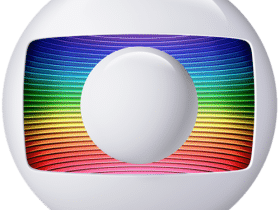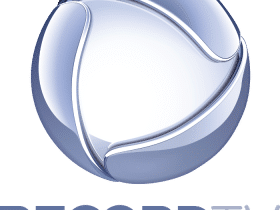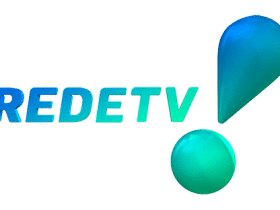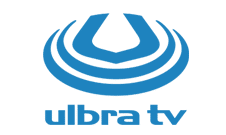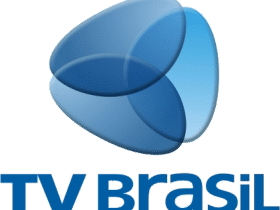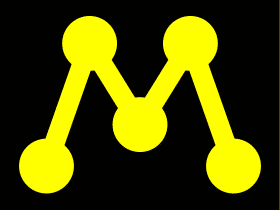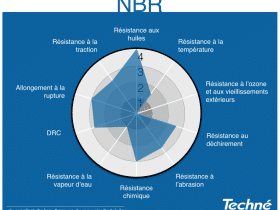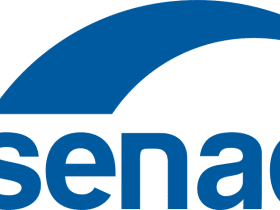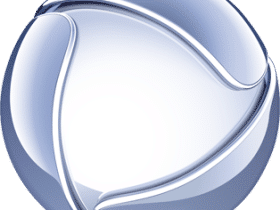176.123.7.30
176.123.7.30
Watch TV Igreja Mundial do Poder de Deus – IMPD TV Live ( Brazil)
TV Country : Brazil
Watch TV Igreja Mundial do Poder de Deus – IMPD TV on the Website
TV Igreja Mundial do Poder de Deus – IMPD TV Streaming link Here
TV Igreja Mundial do Poder de Deus – IMPD TV IPTV : Not available
TV channel TV Igreja Mundial do Poder de Deus – IMPD TV description :
IMPD TV is a television channel dedicated to broadcasting religious content from Igreja Mundial do Poder de Deus (World Church of the Power of God). With a focus on faith, spirituality, and empowerment, IMPD TV offers a range of programs including sermons, worship services, gospel music, and inspirational messages. Tune in to IMPD TV for spiritual guidance, encouragement, and a connection to the teachings of the World Church of the Power of God. Join us as we spread the message of faith and hope to viewers around the world.